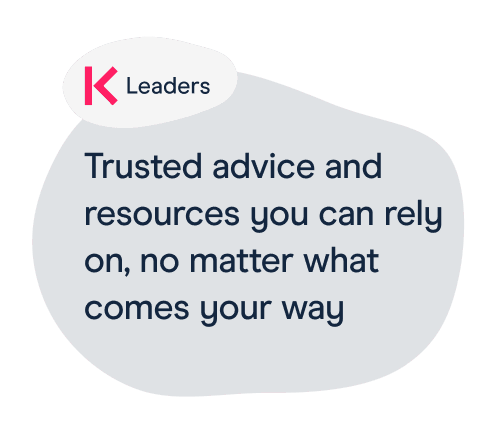What is AI?
AI isn't new
Artificial intelligence (AI) is the use of computer systems to solve problems and make decisions. It’s already a part of everyday life – you’ve probably come across it in the form of personalised suggestions on social media, shopping sites or route-planning apps.
However, the technology is developing rapidly and throwing up many new challenges for schools.
What is generative AI?
Generative AI takes a written prompt and runs it through an algorithm to generate new, ‘natural’-seeming content – i.e. that seems like it was created by a person, not a computer. Tools include:
- Chatbots such as ChatGPT, Google Gemini and GrammarlyGO, which generate text
- Text-to-image programs like DALL-E and Midjourney, which create images (some programs can make AI-generated animations and near-photorealistic videos, too)
How to respond to AI
Consider how you'll approach homework and whether you need to revise