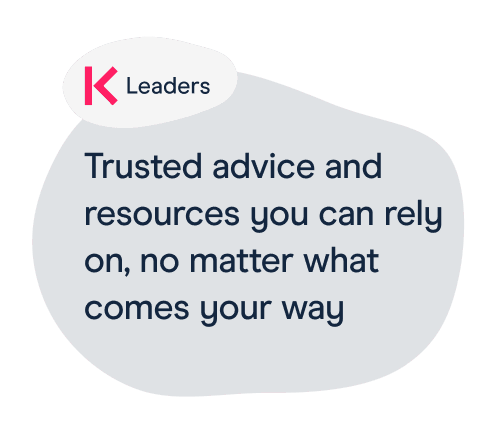You're not legally required to provide remote learning, but you should
The old requirement that schools were legally bound to provide remote learning expired on 24 March 2022.
Since then, the DfE’s guidance on remote learning has been non-statutory.
Create a remote learning policy
You might not know in advance when remote learning might be needed. Create your policy in advance so you have something to lean on if it does happen.
Use our template to save you time.
When your school is closed or there are restrictions on who can attend This is likely where: You can’t open your school safely, such as on a snow day Opening your school would contradict government guidance, such as in a public health crisis If your school is partially or fully closed due to reinforced autoclaved aerated concrete (RAAC), the DfE's guidance (pages 11 and 12) explains that remote learning should only be