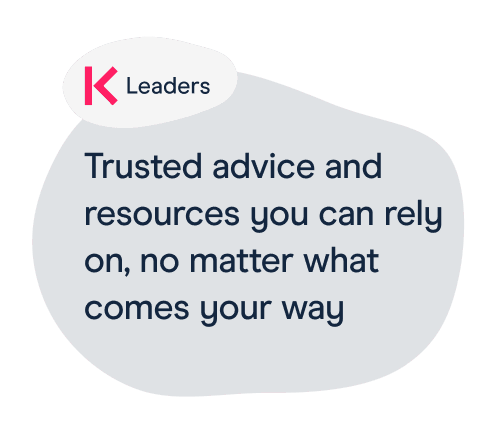Download our SEND register template
There's no statutory requirement for your school to have a special educational needs and disability (SEND) register. However, it can be a useful tool for managing your SEND provision.
Use our template register to collate all the information about pupils with SEND in one place, so you can easily organise interventions for specific groups, or identify which class teachers need extra support.
The spreadsheet can be filtered by age, class, and area of need, among other things, and contains space to link off to an education, health and care (EHC) plan and an intervention record. Because there are no statutory requirements, you're free to adapt and manage it in whatever way best suits your school.
You should add a pupil to your SEND register if they require provision that is additional to and different from that which is offered to