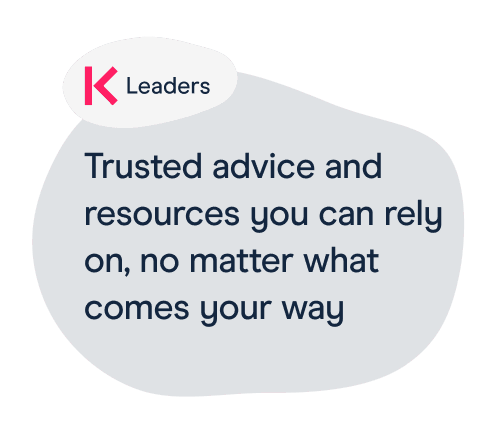Use performance data tools
There are various tools that allow you to analyse different performance data, such as:
- Analyse School Performance (ASP) for headline measures, such as the average point score measure (see later in the article on how to analyse data using ASP)
- Inspection data summary report (IDSR)
- DfE school comparison tool to compare exam results with other schools
- Commercial data providers
How to access IDSR Ofsted inspectors use the inspection data summary report (IDSR) when preparing to inspect your school – it aligns with Ofsted's inspection handbook so they can identify areas of interest for inspection. You can access your school’s IDSR via ASP or directly through Ofsted's IDSR service. Read guidance from Ofsted on how