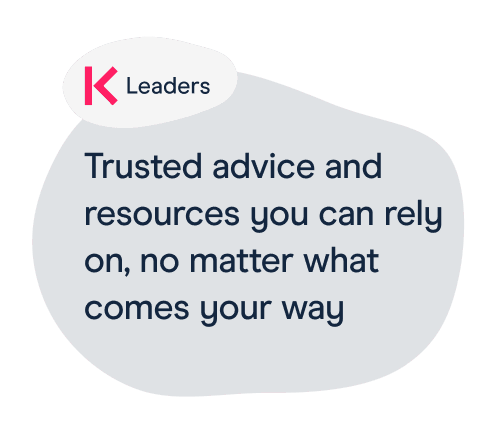If your school doesn’t have a page yet and you’re not sure how to set one up, head down to ‘how do I set up a page’ at the bottom of this article.
Do: Don't: Alert people about changes (e.g. changes to procedures, severe weather updates, staffing changes) Add names and photos of individuals (unless they've given consent) Put out reminders (e.g. approaching deadlines, events or class activities, reminders about policies/procedures) Be rude, or use offensive or unprofessional language Advertise for: Upcoming events Fundraising activities with a call-to-action (e.g. link to a crowdfunding page) Open days School clubs that use your facilities Local events or points of interest (e.g. local sites, cultural events, summer schools, or new clubs) Job vacancies or requests for volunteers Message specific people Link to: Newsletters and letters for parents News articles about the school Post party-political statements Feature: Exam results Good luck/congratulations messages for pupils (e.g. before exams or after winning a competition) Alumni news and achievements Help and guidance for parents