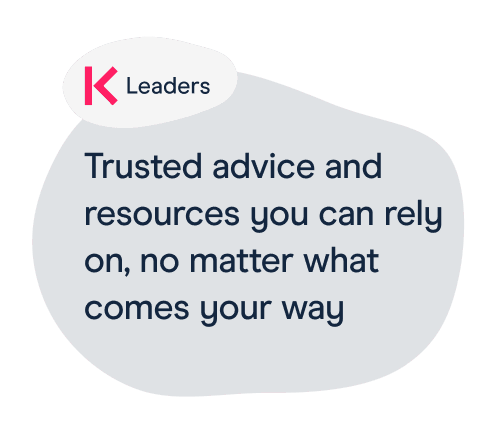How to use the DfE's benchmarking service
The DfE's schools financial benchmarking service allows you to find schools like yours and compare your spending, income and staffing structures.
Find your school's page and select 'Start a comparison', then select 'Benchmark comparison', and then choose from these options:
- Quick comparison using pre-selected characteristics
- Detailed comparison using characteristics you choose
- Manual comparison using schools you can search for by name or location
You'll be able to compare across 4 main areas:
- Expenditure
- Income
- Balance
- Workforce
Within these areas there are charts covering more specific aspects. For example, you can see charts focusing on expenditure in areas such as:
- Staff
- Premises
- Supplies and services
The data currently on the financial benchmarking service is based on the 2022-23 financial year for maintained schools and the 2021/22 academic year for academies.
Get the most out of the benchmarking exercise
There are 4 main cost areas for school