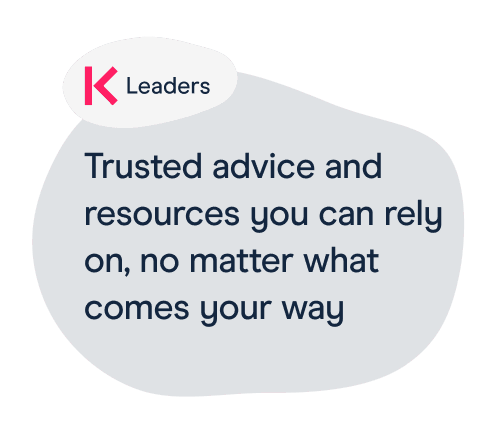What is the CTF?
The common transfer file (CTF) is the way schools send information about a pupil who leaves to join another school.
Maintained schools (including maintained PRUs): you're legally required to send a CTF if a registered pupil moves to another school in the UK.
This is explained on page 4 of the technical specification for the CTF published by the DfE.
Academies: there is no legal requirement, but the DfE's guidance states that you're 'strongly encouraged to send CTFs when a pupil leaves to attend another school'.
No requirement for a receiving school to upload the CTF
You're not required to load CTFs into your school's management information system (MIS).
The DfE recommends you use the CTF. However, there may be circumstances where your school has more up-to-date information available, which means that uploading the file may not be appropriate.
The DfE explained this to us.
You must generate CTFs from your main